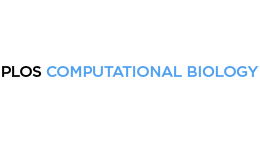The basic structure of an iDynoMiCS 2.0 model.
Interaction with the program takes place through the GUI or command line terminal. A protocol file specifying a model can be loaded to initialize the simulator. If parameters are missing from the protocol file, a default is loaded or the user is queried if no default exists. Scheduling ensures predictable handling of the compartments and the order of processes occurring within them. A species library is kept such that properties and/or behavior that are identical for agents of the same species can be looked up from the library. The simulator further ensures that the model state is saved at the end of each global time step. Spatially explicit and well-mixed compartments can be connected. Solute concentration fields are stored as matrices, which include local solute concentrations, local diffusivity and reaction rates. The collective of agents represents the biofilm, agents may have many properties depending on user specifications, basic properties are species, mass and position of the agent. Processes act upon the information in the model system and describe the processes occurring in the model such as mechanical interactions or diffusion, or generate output from the active model state. For this figure, colors are used to distinguish between the different elements of iDynoMiCS 2.0. The core elements are orange, input elements are blue, output elements are green and helper algorithms and data structures are yellow.