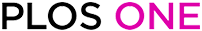FlyGUI: determining boundary (slope) positions.
Screenshot displaying the ‘Slopes’ tab of our FlyGUI. This tab is used to manually identify the boundaries (slopes) present in extracted expression profiles. In the main screen, the boundaries of kni slope 4 are being positioned. Once satisfactory spline approximations have been found (A), slopes are added to the database by pressing the ‘Slope!’ button. Boundaries may be re-positioned by clicking and dragging on the end knots of the splines (B). Two additional views of the expression profiles aid separation of signal from background by plotting the logarithm (C), or minimum-to-maximum range (D) of the expression profile. Selecting the ‘Channel’ drop-box allows us to switch expression profile view from purple to red stains (E). See text for details.