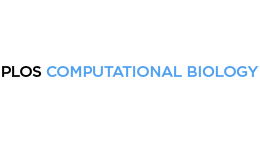Overview of steps involved in performing analyses outlined in Examples 1 and 2.
A. Example 1. Right (green) side of Galaxy interface is the history pane. The analysis begins with uploading three Illumina datasets (datasets 1–3) and a reference genome sequence (dataset 4). Datasets are mapped to the reference genome with bwa-mem (datasets 5–7) and read groups are assigned (datasets 8–10). This allows resulting BAM datasets to be merged into a single BAM file (dataset 11). At this point, the Jupyter IE is launched. Lower part of the notebook is visible in the center pane, showing the read coverage distribution for the three isolates (three different colors). B. A similar screenshot for Example 2. Here, Illumina reads for two RNA-seq replicates from wildtype and snf2 knock-out are mapped against the Drosophila melanogaster genome (dm3) using HiSat split mapper. Next, HTSeq-count takes BAM datasets generated by HiSat and, using gene annotation for dm3 genome downloaded from the UCSC Table Browser (history dataset 9), computes per-gene read counts. These counts are then imported to Jupyter (center pane) to perform normalization and variance shrinkage calculations using Bioconductor's DESeq2 package.